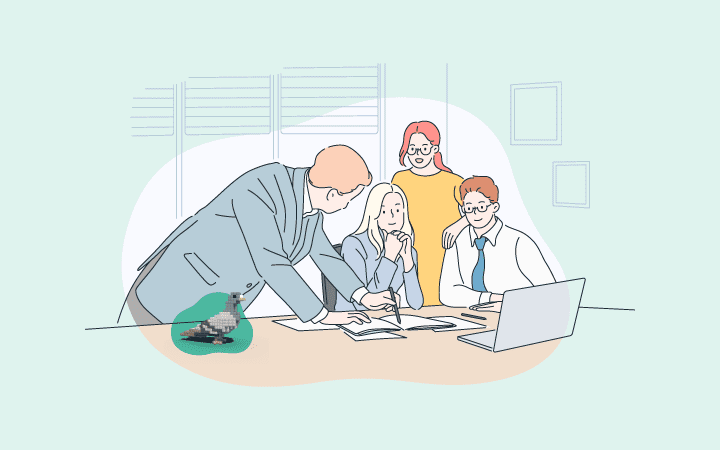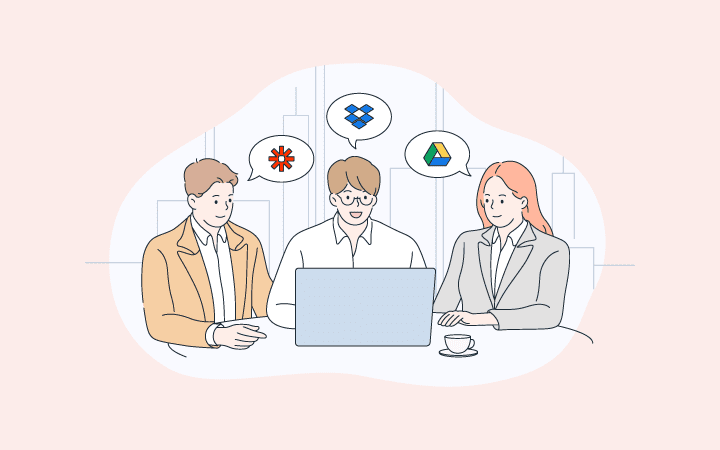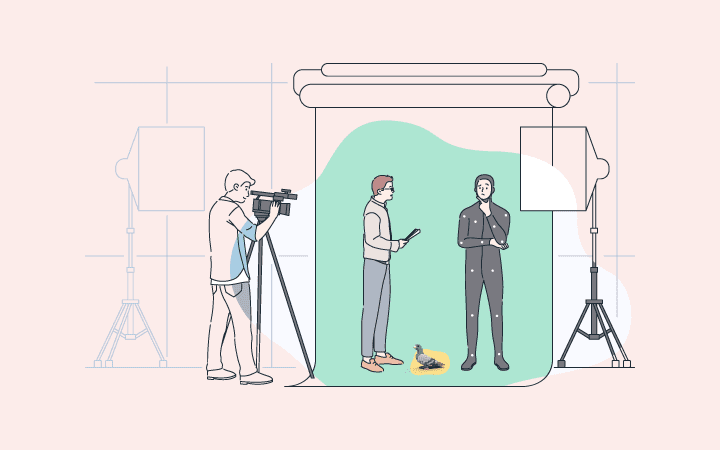Work Smarter, with Smart Tools
Digital Pigeon
12 September 2019The ability to work smarter is a bit like committing to a healthy lifestyle. The more you put into it and maintain a disciplined focus, the more you get out of it.
In our 'Improve Your Workflow' podcast we’ve been chatting with inspirational creatives in order to get a behind the scenes look at their productivity hacks and their software stack tools of choice. The common theme in our discussions is the two key elements for working smarter:
Having a good plan
When it comes to having a good plan there are hundreds (possibly thousands) of business guides that emphasise the need to clearly set your intentions. That might be for the coming week, fortnight, month or even year ahead. Your all-important ‘things to do’ list will then help keep you on track by prioritising things you actually want to do, while hopefully also avoid missing those yucky tasks that you just have to do. Now we all know that having a plan is one thing, and that sticking to it is another. One of the things spruiked by Michelle Ives, Nathan James Crane and David Pagotto is to find your daily productivity zone to help you start actually kicking those business goals. Maybe you’re a crack of dawn with your morning coffee type of person, or maybe you’re a night owl with your music pumping. Whatever your preference you need to claim it and make that daily productivity zone your new happy place. It needs to be completely free of interruptions (barring any emergencies!) and preferably at the same time every day to help you get into a routine. This is the first step towards you working smarter, get in the right mindset by having a clear plan with a blocked out timeslot for execution.
Finding the right tool for the job
The next step is to up the productivity levels by using “smart” tools. In our last blog post we provided tips on how to best approach automating your tasks, and included some great tools in there as well, so this could be a good place to start with your selection process. We’ve also been introduced to some new ideas throughout our podcast so far. Sometimes it can be as simple as automatically tagging your emails to then have a pre-filtered inbox to tackle in one hit like Trent Phillips does, rather than constant interruptions throughout the day. Then there’s networking tools like Shootzu to find photography crew, and Agility PR Solutions that provide an essential one-stop-shop reference point for easily finding media and marketing contacts. We got that heads up from Roger Roeser, who also shared his project management tool of choice, Smartsheet. In the lead generation space look at Leadfeeder, which uses your GoogleAnalytics data to review what visitors to your website are doing, and then collates their contact information to automatically create new leads. Alternatively, check out Albacross, a B2B lead generation software, which uses its own proprietary database and combining it with Google's databases makes it possible to identify anonymous site visitors and turn them into actionable, warm leads automatically. Then for creating beautiful looking documents seamlessly for your customers check out Qwilr.
Last but not least, we are obviously biased in this area, but we do have to mention how Digital Pigeon can also help. For those of you already in our flock I’m sure you’ll agree that when it comes to sharing media files with your clients you’re not going to find a faster, easier to use option than Digi. Plus it comes with some great timesaving options, such as generating instant media previews from any file type without you having to convert it, providing frame by frame, time-stepping review options for pinpoint accuracy with feedback, and built in IP protection mechanisms like watermarks and disabling downloads. It also has native integration with Slack for all your notifications, and Google Drive and Dropbox for easy file upload and back up processes. With both desktop and mobile app versions you can use our tool anywhere and anytime your productivity zone needs. Ultimately finding the job that will save you time, and then selecting the right tool for you, is what makes it a “smart” tool’.
Set some time aside today to get into your productivity happy place with a plan of attack and dedicated timeslot, along with some cool tools to ease your workload. Stay tuned to our ‘Improve Your Workflow’ podcast for more great insights for ways you can start Working Smarter with Smart Tools.
Don’t forget we also have a free 14 day trial for anyone still looking for their next awesome file sharing tool.