Consolidate your Digital Pigeon notifications in a daily email digest
Digital Pigeon
21 October 2016Email overload has become an inevitable part of modern life. Unless we successfully tame our inboxes and manage our messages effectively, it’s something that can affect all of us from time to time.
At Digital Pigeon, we understand that too many email notifications can be an unnecessary burden. That’s why we’ve developed a way of consolidating all your Digital Pigeon account activity into a single daily email digest.
So instead of receiving an instant email notification for every bit of activity on your account, you can instead choose to just get an overview each day.
To change your notification settings, simply login to your Digital Pigeon dashboard; click on ‘Manage’ in the left-hand sidebar; click the ‘Profile’ tab and look for the various notification options on the right. Alternatively, click here to be taken to the Manage > Profile page.
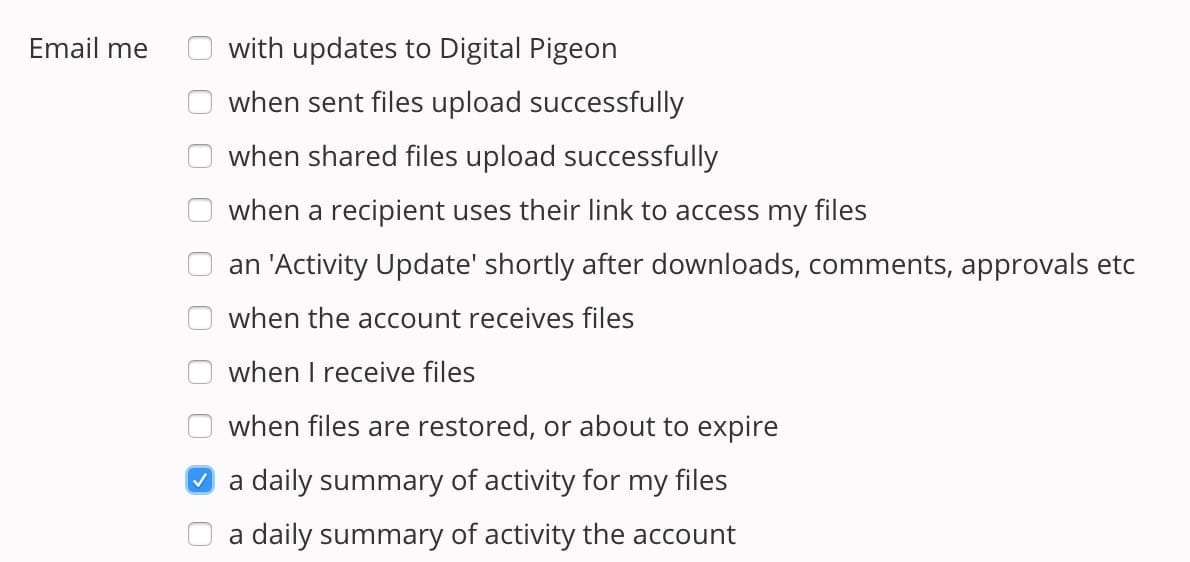
The screenshot above highlights the two daily summary options that are available to you. The first one is for a daily email digest for all activity relating to the files you have personally sent/received and the second is for a daily email digest for all activity on your entire Digital Pigeon account – particularly useful for account owners who do not tend to do a lot of file sending themselves.
Adjust your notification settings accordingly and hit the blue ‘Save changes’ button towards the bottom left of the screen when you’re finished.
You can change them back at any time, so why not experiment to see which combination works best for your account.
