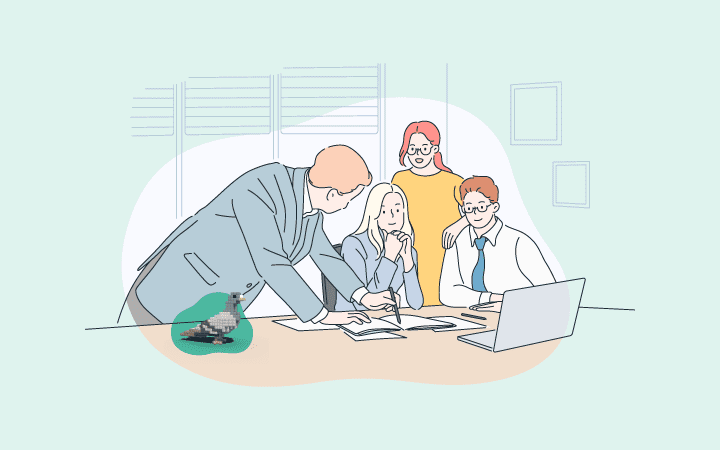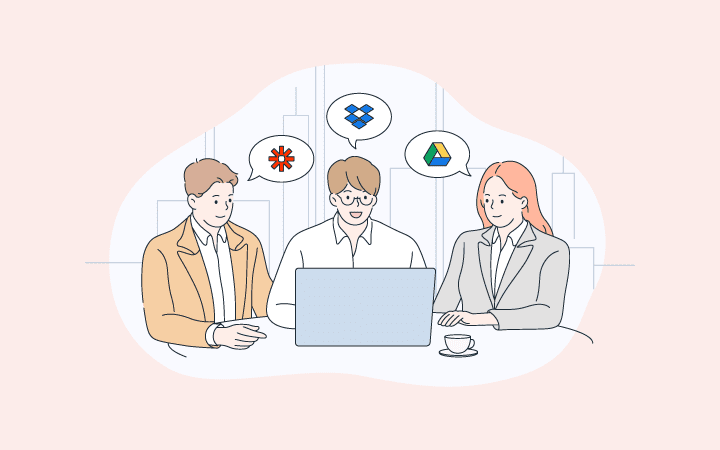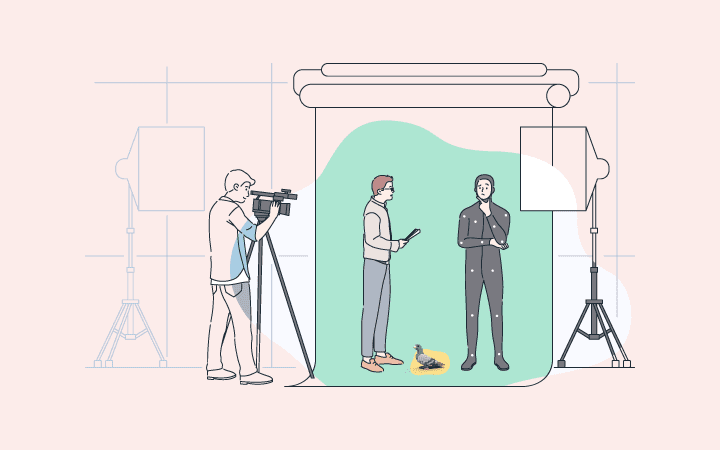Getting files in & out of Amazon Nimble Studio with Digital Pigeon
Digital Pigeon
21 October 2021You might have heard how Amazon Nimble Studio can help you produce interactive content, animation, and visual effects entirely in the cloud.
Yes, the AWS infrastructure allows you to get onboard and even collaborate with artists in different parts of the world while at the same time creating content much faster by accessing virtual workstations, scalable rendering, and high-speed storage. It’s an awesome platform.
However, even with all this potential, getting files in and out of Amazon Nimble Studio might feel quite overwhelming, especially if you are starting. But fear not - Digital Pigeon makes this easy for you. Keep reading to find out how you can get files in and out of Amazon Nimble Studio with Digital Pigeon.
What is Amazon Nimble Studio?
Every creative individual looks for a better and more flexible platform that enhances their content-creation process. Amazon Nimble Studio is such a platform. AWS accelerates your process of creating content in the cloud, rendering and delivering it to the final users.
With Amazon Nimble Studio, your cloud transition is easy; you can scale any project on demand, you have easy access to global talent when in need, workstation pricing is simplified, you enjoy seamless collaboration and top-level of all your data on the cloud.
What is Digital Pigeon?
If you share files with clients (typical for almost every creative professional), you know how challenging the entire process can be, especially if you have large files. And this is where Digital Pigeon comes in – to make it more reliable, quick and easy to share digital files with other users.
Digital Pigeon offers a platform where creatives can share large files much faster, beautifully, and efficiently. It empowers you to move files quickly across users and with different platforms.
How to Get Files In and Out of Amazon Nimble Studio
Digital Pigeon’s partnership with AWS provides users with an unrivalled file sharing solution - as well as an enhanced method of interacting with certain cloud-based platforms, such as the Amazon Nimble Studio.
You may be wondering how this process works. How do you get your files in and out of Nimble Studio?
We believe Digital Pigeon provides a great solution for this - by exporting files into Amazon Simple Storage Service (S3). Once uploaded, users will be able to access the files via FSx - where it’s immediately available to a broad set of integrated AWS services, including Nimble Studio.
Digital Pigeon harnesses the sheer power of the Amazon CloudFront for better and faster delivery. Once you upload any large file, Amazon CloudFront Content Delivery Network technology previews the file and increases download speeds.
Why Should You Use a Digital Pigeon?
Truth be told – it can be challenging to move files across Amazon Nimble Studio, especially if you are looking for a fast and efficient method.
As a creative, you know that speed and simplicity count. If you need a platform that makes it a seamless affair to upload or download files to or from Amazon Nimble Studio, then Digital Pigeon has you covered.
Digital Pigeon / AWS Offering
There you have it – a brief overview of how the partnership between Digital Pigeon and AWS can help you enhance the file transfer process as a creative professional. If you are ready to experience a significant difference in how you get files into and out of Amazon Nimble Studio, why not start a free trial today?