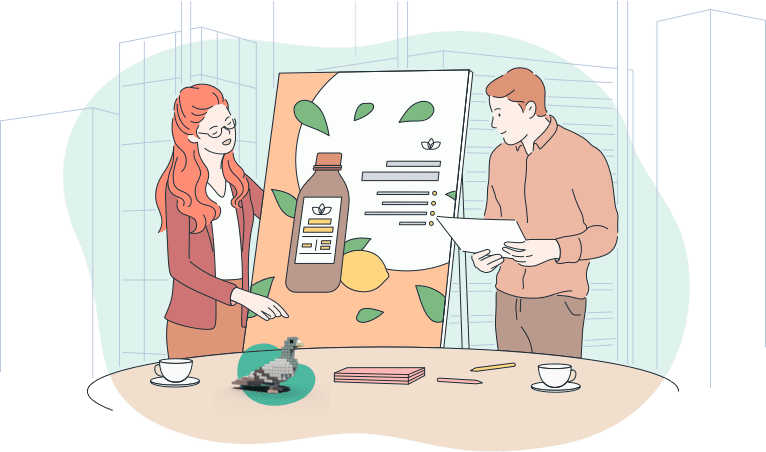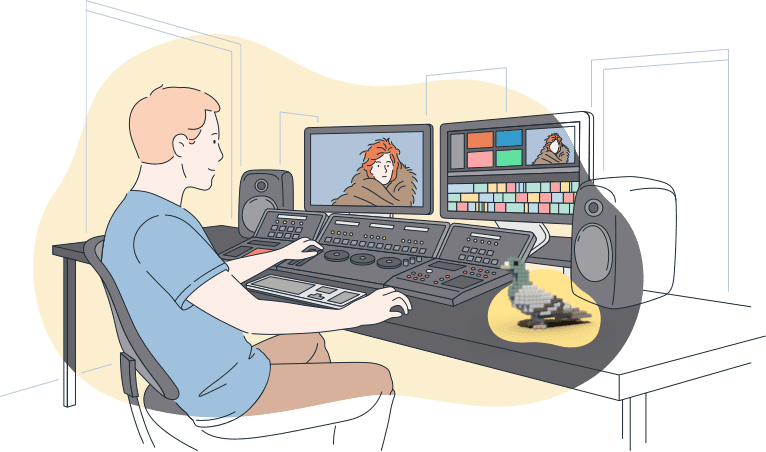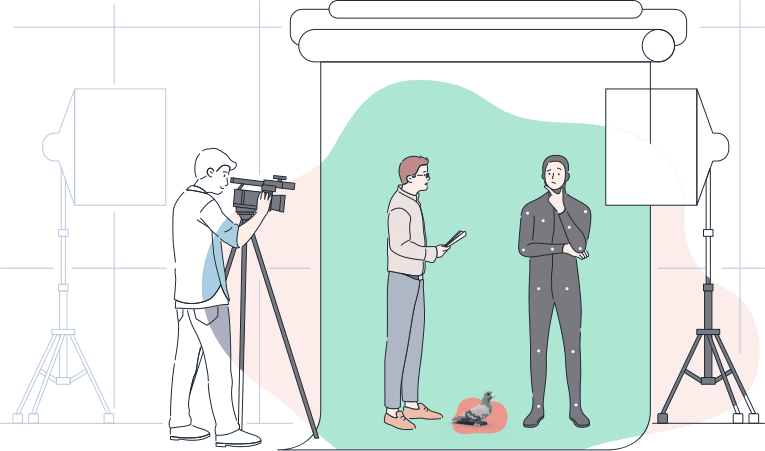Content makers
Any improvement to the workflow of busy content makers is a step in the right direction. To truly make life easier for agencies and studios, what could be simpler than one platform through which all of your creative content can pass. Stacked with features, Digital Pigeon is the ideal solution for helping to grow your business, regardless of its industry or output.
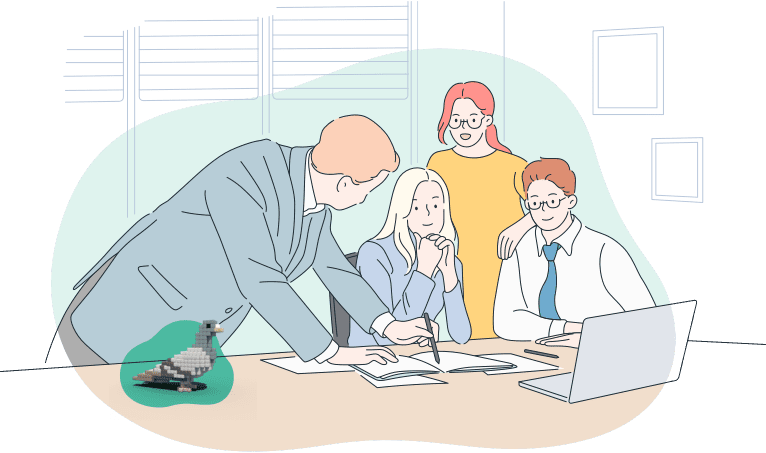
How will you use it?
Getting clients to review your work
Agencies can make it easy for their clients to preview and/or download large files with a simple link. This eliminates inbox clutter and helps to avoid large attachments being blocked by stringent IT policies.
Working with a dispersed team
The world works in a completely different way nowadays. Team members or freelancers can be located anywhere around the world, many working from home with sub-optimal internet speeds. Digital Pigeon upload speeds make sending and receiving files, quick and reliable, no matter how far they have to travel.
Pitching to win new work
Many agencies and studios present slide decks to clients when pitching for work. After the pitch, they might email the presentation only to find that it doesn’t get through because of a firewall or the file size is too large. Digital Pigeon cuts through this and allows you to showcase your files beautifully, without ugly FTP links.
Why Digital Pigeon?
Speed up your workflow
The most frequently received positive feedback we get is how Digital Pigeon has reduced a significant amount of back and forth emails. This speeds up production cycles, helping users work more effectively and get paid more quickly.
One platform for all vendors
Agencies often manage a series of vendors on behalf of their clients - writers, photographers, videographers, digital marketers, etc. Digital Pigeon’s workflow features make it easy to receive content, all in one place.
Present your work in the best way
Studios can create custom branded Digital Pigeon pages with client assets as part of their onboarding processes. The platform has the functionality to set up workflows to ensure that the right project manager knows when files have been uploaded from their client, while auto-tagged files makes it easy to find and sort.